Since I couldn’t find any documentation regarding Apache2-support for Internationalized Domain Names (IDN), I realized that it’s not at all hard to configure.
You can just set the ServerName or ServerAlias-property to the punycode-value of the domain name, i.e. æøå.tld would become xn--5cab8c.tld. A converter is available at VeriSign.
After converting, save the apache2 virtualhost configuration file, (eventually run a2ensite config_file.tld , if you have chosen to config your web sites that way) and run:
apache2ctl graceful
The web server should start serving the web site immediately.
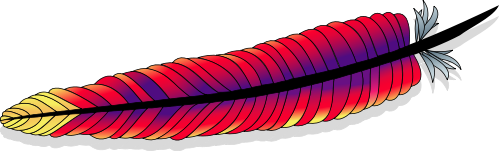
excellent comments for IDN, which solves most of the issues. thanks
Sravan kumar
Works but the next question is how to get -> http://».cc/ to display in a browser?
I have seen some IDN owners get this working.
EG: http://μ.cn/ uses its full non ascii address accross all browsers.
I know they are doing something right as other μ domains show the punnycode version. and if you goto the punny version of http://μ.cn/ it redirects to the http://μ.cn/ version!
I want this on my 2 IDN’s http://».cc and http://×.cc
When I go to http://».cc and http://×.cc , they both redirect to http://ki.tl/ . Check it out at http://mbn.dk/q/?method=GET&url=http%3A%2F%2F%BB.cc&xtra=&vars=
Why don’t you just change that?
Thanks for your reply, As it is a url shortener it will redirect you if its not a shortened link, new feature i have just finished!
try http://».cc/ixab
I have been reading around
IDN Info:
IDN in non punnycode works all the time on safari. inc iphones
Firefox only works if the domain ends in .cn – any others redirect to punnycode – this is to stop phissing etc…
Hi, I just read and applied this to my server, worked first time, thanks for sharing!