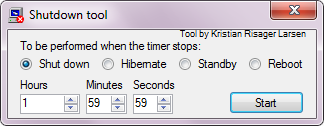The Shutdown Tool is for timing shutdowns of the computer, just like you know the sleep timer from the television.
I didn’t find Windows’ built-in shutdown tool very useful (it could only log off, turn off and restart), so I decided to code my first tool in years – it’s also my first tool developed in C#.
Features
- Shut down, reboot, hibernate and send the computer into standby.
- Select how much time should pass before the tool performs one of the above actions.
- Turn off the timer at any time.
- It advices you when there is just 1 minute till the above action is performed.
- You can double click the tray icon to toggle the window’s visibility.
Purpose
- When you are going to bed and want to watch a movie while you fall asleep. (That’s what I mostly use it for (that is why 2 hours is the default setting)!)
- When you are downloading/uploading something and leaving your computer for the weekend. (It’s nice to let the computer hibernate afterwards, so you can see how the file transfers progressed and you save power and thereby limiting the global warming a tiny bit.)
Compatibility
It should work on Windows 7, Vista, XP and 2000.
Known bugs
- “Shut down” and “Reboot” do not work in Windows 7.
Download
You can download the tool for free and distribute it as you want to:
- Shutdown tool.exe 1.0.1.1 (Released on 2007-07-11)
(I think you need Microsoft .NET Framework Version 2.0 in order to run the tool – let’s call it overkill to require such a huge software library to run a ~28 kb tool ;)
Feedback
Please post your feedback as comments below.